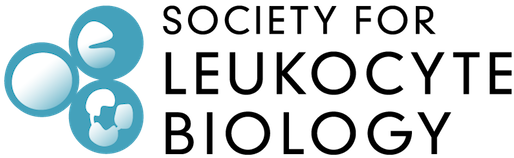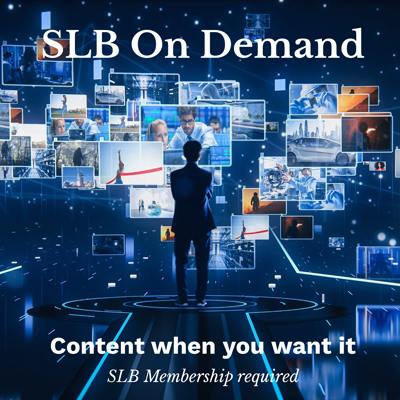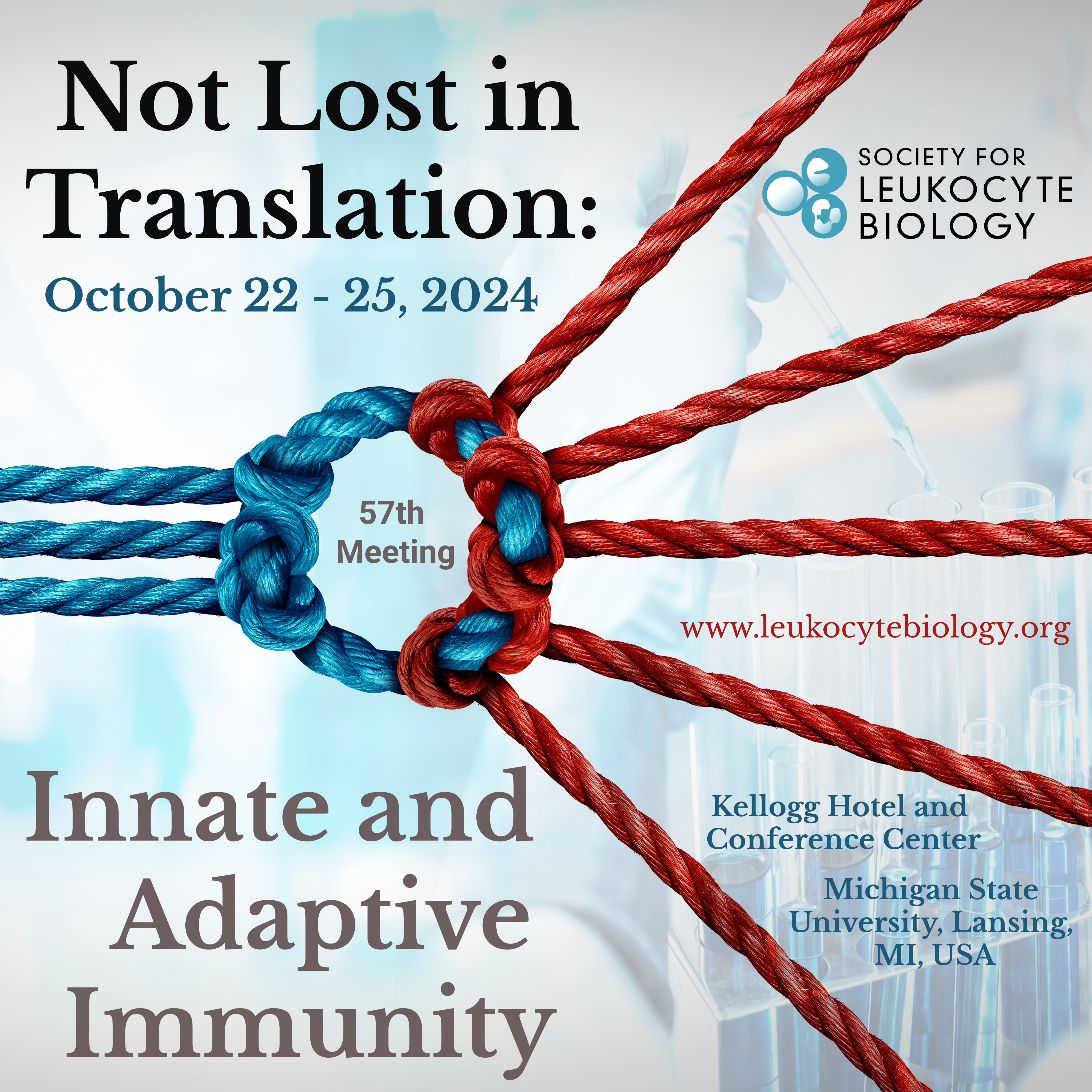|
Getting Started on Twitter |
Getting Started on Twitter
The SLB Communications Committee would like to share the following step by step approach to getting started on twitter. In these challenging times, communicating accurate science is more important than ever. Consider following FASEB and/or reviewing the FASEB COVID informational page. Regarding COVID, the best source of information is the CDC. Twitter also helps find the most recent publications relevant to the pandemic.
- When you are just getting started, first follow just your institution's twitter account. If that is not too active, follow no more than a handful of people that are active on twitter in areas that interest you. Read their posts and get used to the environment. Do not tweet yet.
- Ask a friend to follow you. Think about news from your own lab that would be newsworthy or a recent paper that you find interesting. Tweet and get feedback from your friend on your first few tweets.
- Keep your messages focused squarely on science. Make separate accounts for discussing hobbies or politics.
- Learn how to re-tweet. Retweet and comment on papers that you find intriguing. Or ask questions, like you were at a conference.
- Learn how to make your tweets visible to your institution's twitter account manager. Same for @leukocytebiol
- Start following more scientists in your area of interest. Keep tweeting.
- Check out the list of followers of @leukocytebiol and select people that are active in your area of interest.
- Learn how to search for keywords to cut through the noise and get updates on topics that are important for you.
- Learn how to check the list of posts from people before deciding who to follow. Past behavior is a predictor of future behavior.
- Set aside work time on your weekly schedule for twitter. It is less costly than going to conferences.
More tips to get started using Twitter!
- Download the Twitter app and create your account!
- Twitter has a few pages to be familiar with:
- 1) your bio page, where you can tell people about yourself and where your posts appear
- 2) your “feed” (birdhouse image) which is comprised of posts of people you follow
- 3) your notifications page (image of a bell) where you can see when people like, retweet or comment on your posts
- Ready to create your account and profile?
- Choose your user name and “handle” (this is what follows the @ symbol!) which is like your personal identifier on Twitter.
- Create your bio. Consider including information on your research area and interests.
- Upload your Bio Photo that will appear (for example a head shot) with each post and your Banner photo that will appear on your page (for example a really cool microscopy image or lab picture!)
- Now you are ready to start following people!
- Following a few active users in the best way to understand how Twitter works. The learning curve is steep but short!
- Consider beginning with your institution’s twitter account, if they have one
- Of course, follow SLB at @leukocytebiol for all our updates and to connect with SLB community!
- You can also search for scientists in your research area and follow them. Unlike Facebook, you do not need someone’s permission to follow them, akin of attending a conference where you do not know everyone who is in the audience. Also, one effective way is to check the list of @leukocytebiol followers and follow the people you already know.
- If you make a mistake, do not worry… you can unfollow anyone at any time.
- Search for professional societies and journals (we suggest @jlb_journal and @FASEBorg) of interest to you and follow those
- Consider asking a scientist friend to follow you, so you can see how the re-tweet interactions work
- Note that once you follow people, your feed will be populated with their posts they have created, retweeted or liked…… this is another way to find new people you may want to follow
- Time to engage in social media!
- You can always just use Twitter to view posts and learn from others, but it can be more rewarding to engage with others!
- Keep your messages focused strictly on science. For political or other non-science related issues, use a separate personal account.
- Your first step… Retweet and provide comments
- Find a post that you like, perhaps a tweet about a recent publication. To retweet, use the double arrow button at the bottom on a post.
- This will allow the exact post to appear on your bio page and also in the feed of everyone who follows you
- The comment button (cloud button on the left bottom of a post) will allow you to reply to someone or add to the conversation with your thoughts
- Retweet and comment on papers by others that interest you and ask questions. This is an easy way to engage in a dialogue with the authors and you may form a new network!
- The nest step…. Your first Tweet
- Click on the blue circle in the lower right corner of your feed or bio page to form a tweet (280 characters maximum!) and you are on way!
- You may want to begin by posting newsworthy events or items of interest
- Do you have recent publication from your lab?
- Do you have a recent success or acknowledgment of your science work that is newsworthy?
- Did your read a thought-provoking article in your field?
- You can also post photos and links along with your text
|