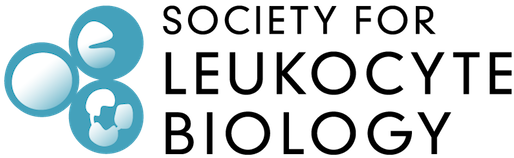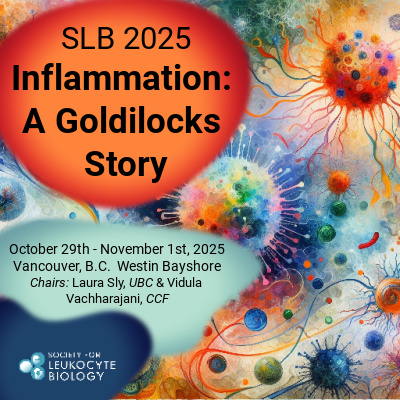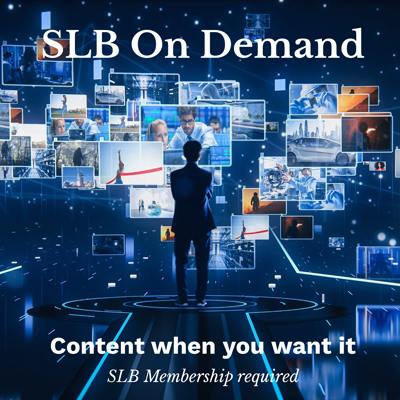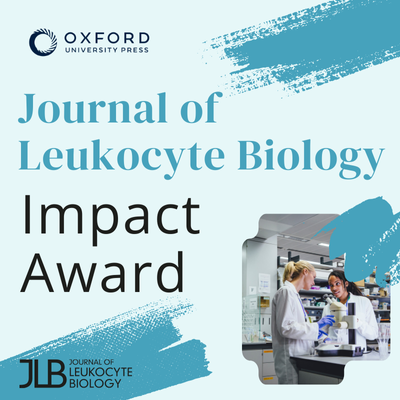Oral Presentation Information
See the full program in PDF format, or in the event app, to verify the date and time of the session you are speaking in.
If you are speaking in a Feature or Focus Session, visit the speaker ready room in Chehalis during the breakfasts, breaks and lunches AT LEAST 2 HOURS PRIOR to the start of your session time to load your talk with the AV Tech. Be sure to know the session day, time and room you are speaking in.
If you are speaking in the Poster Flash Talk Session on Saturday (11/1), your slides are provided to an MTTC representative via email prior to the start of the conference. MTTC will be reaching out to Flash Talk presenters soon. If you have questions, please check with MTTC at their table during the breaks. If you are speaking in a SIG on Wednesday (10/29), bring your talk directly to your session room at least 30 minutes prior to the start of your SIG or as directed by your session chair(s). |