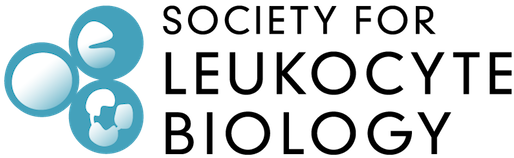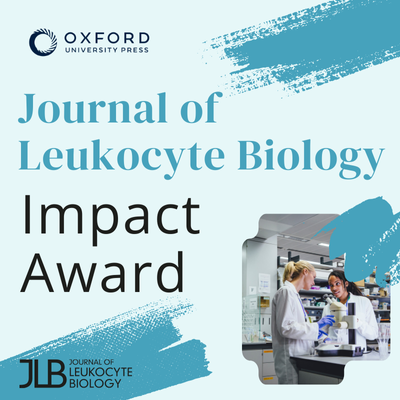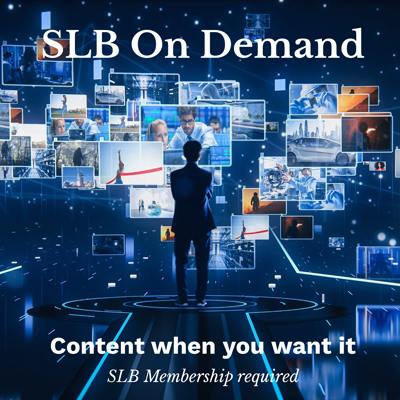How to Update Your Member ProfileSLB is a community and one of the purposes of a community is to help it's members connect. As such, SLB has updated the member profiles to allow members to include information in their profiles such as interest areas, lab url, ORCHID IDs and much more. Updating your profile will allow other members to search the directory and connect with you for the purposes of networking and collaborations. This is also a great way to find speakers based on areas of expertise. Update your profile today and use the directory search to find other SLB members! Please be sure to keep your email address up to date so you continue to receive SLB communications! Below are instructions for updating your own profile and for using the directory search feature: To Update Your Profile:1) Login to your SLB profile To Use the Membership Directory:1) Login to your SLB profile or from your profile, click the top menu, far right option "MySLB". Questions or ideas about the SLB member profiles or directory? Contact us today. |